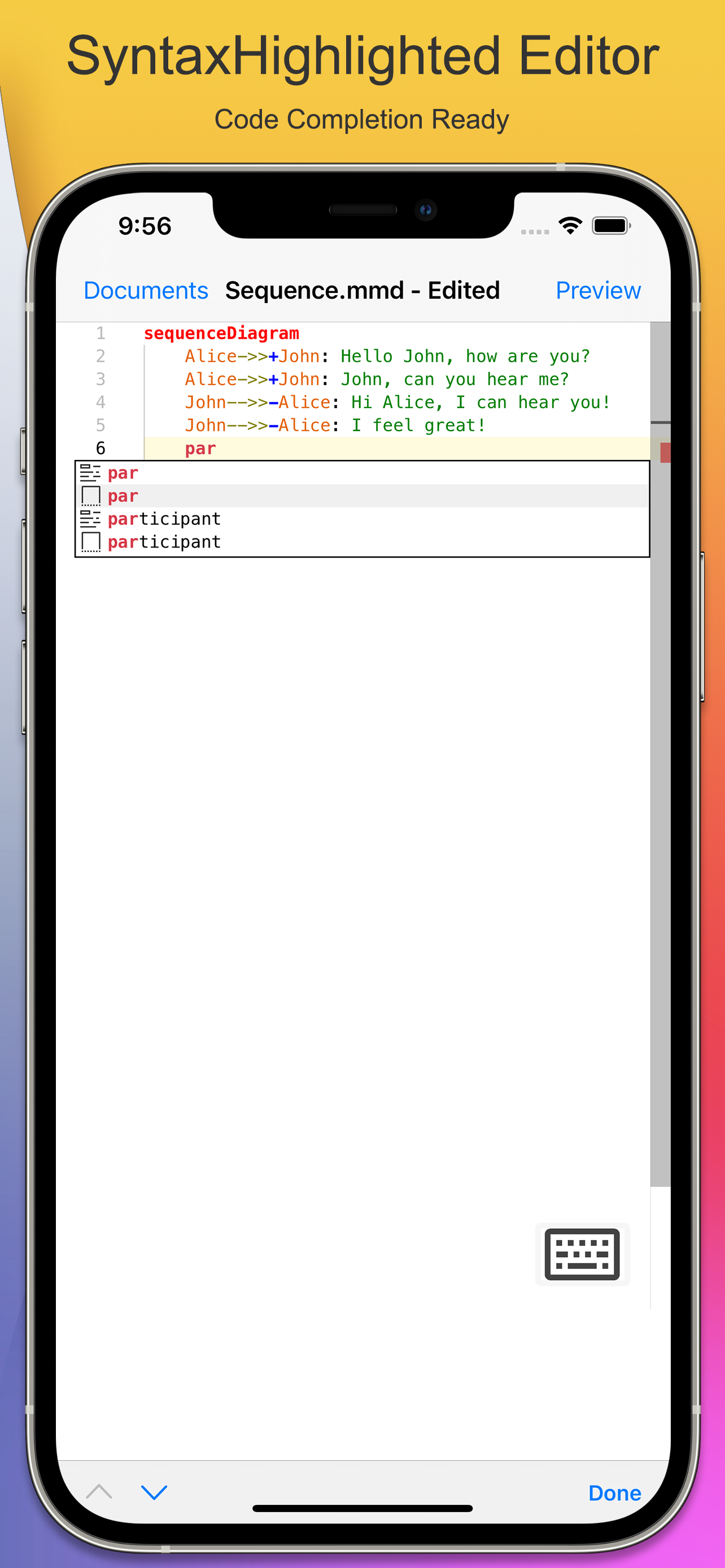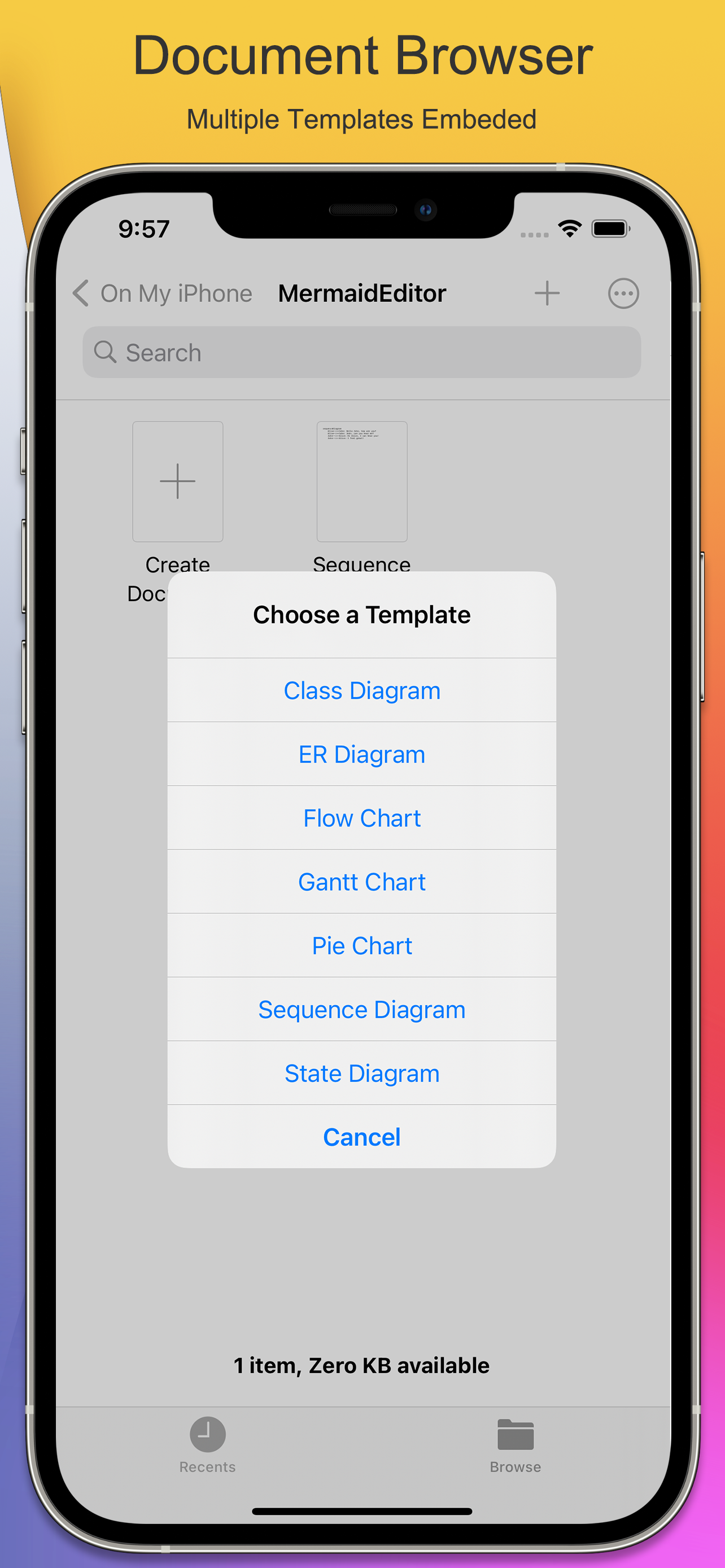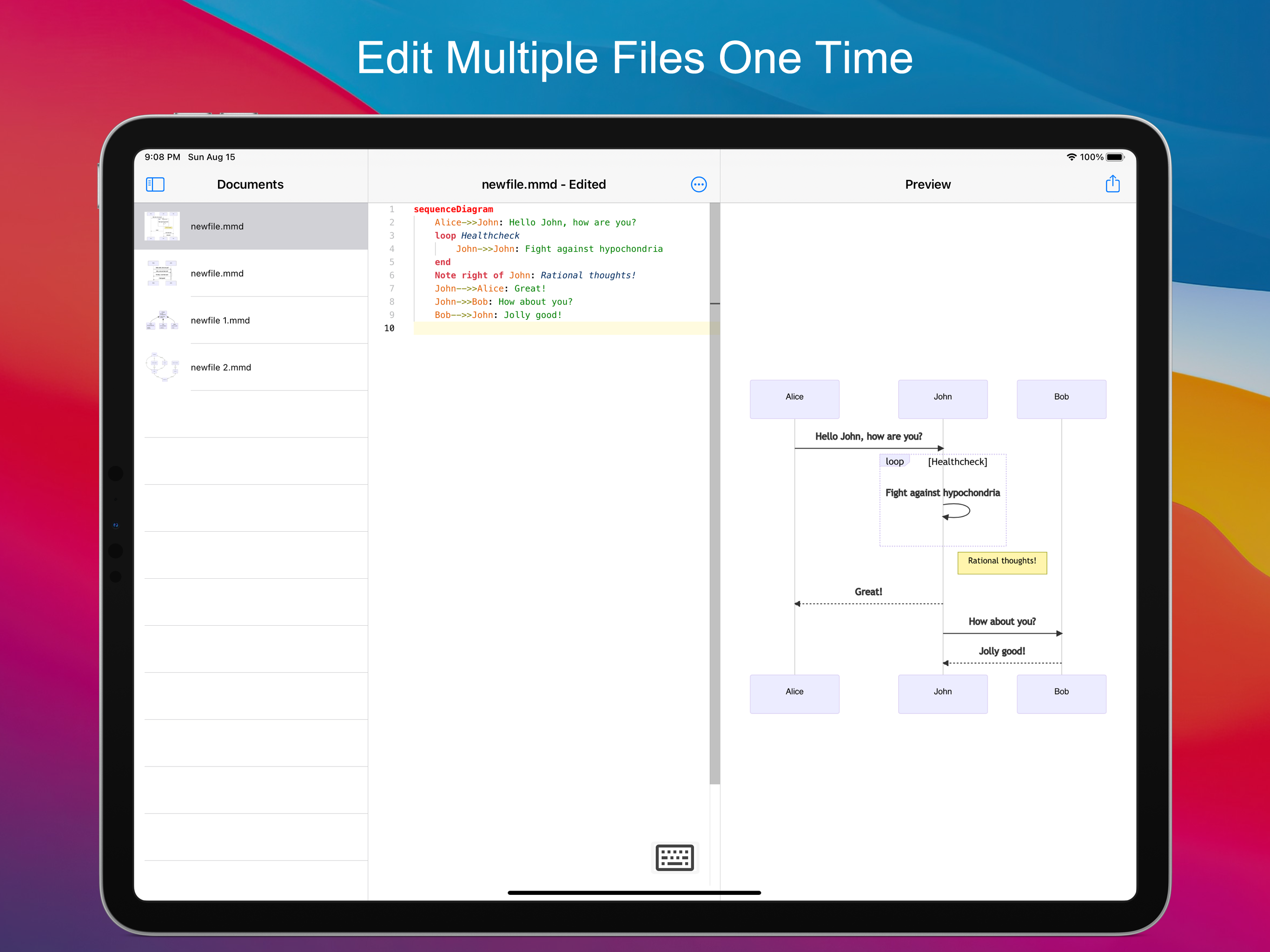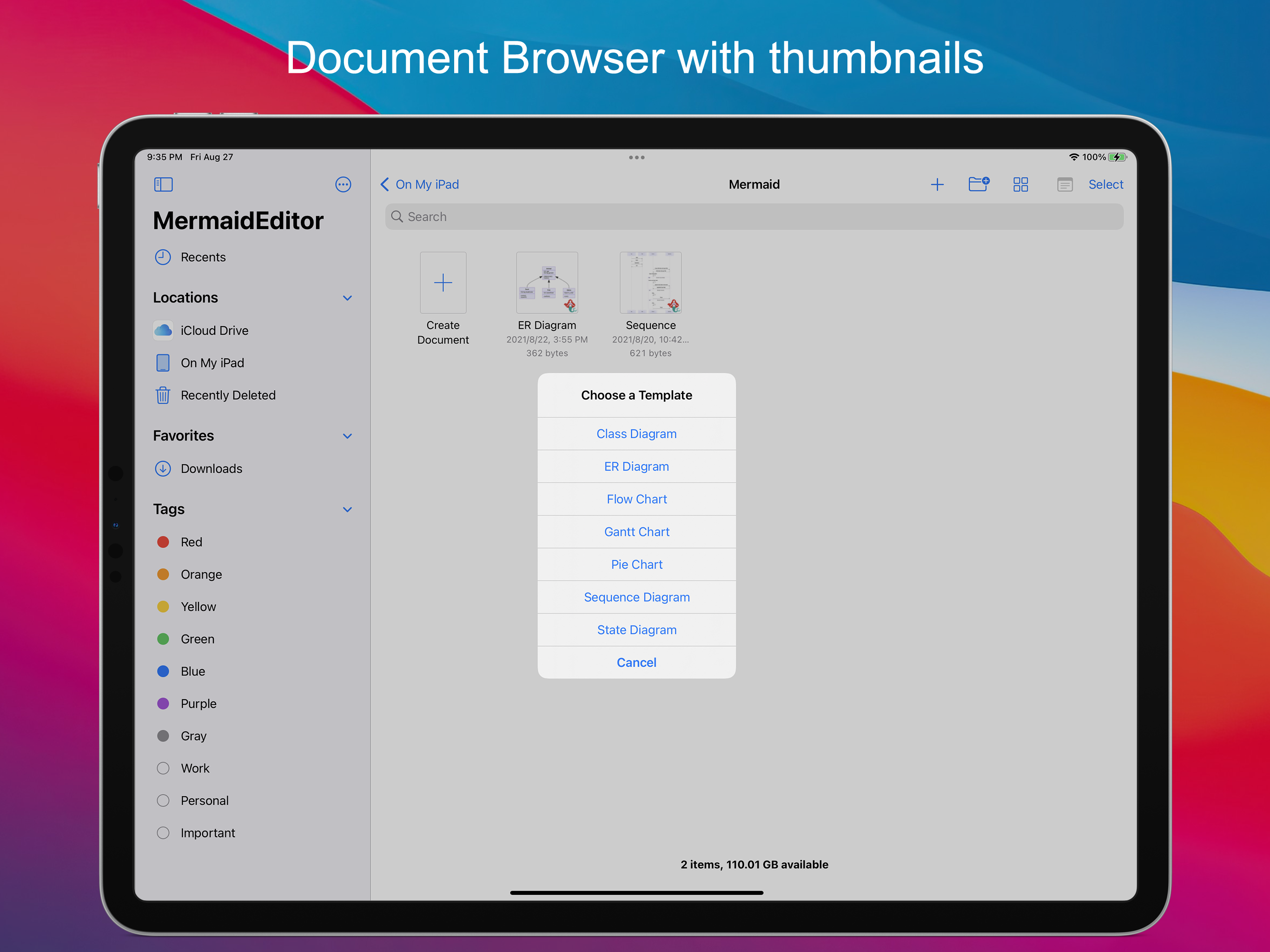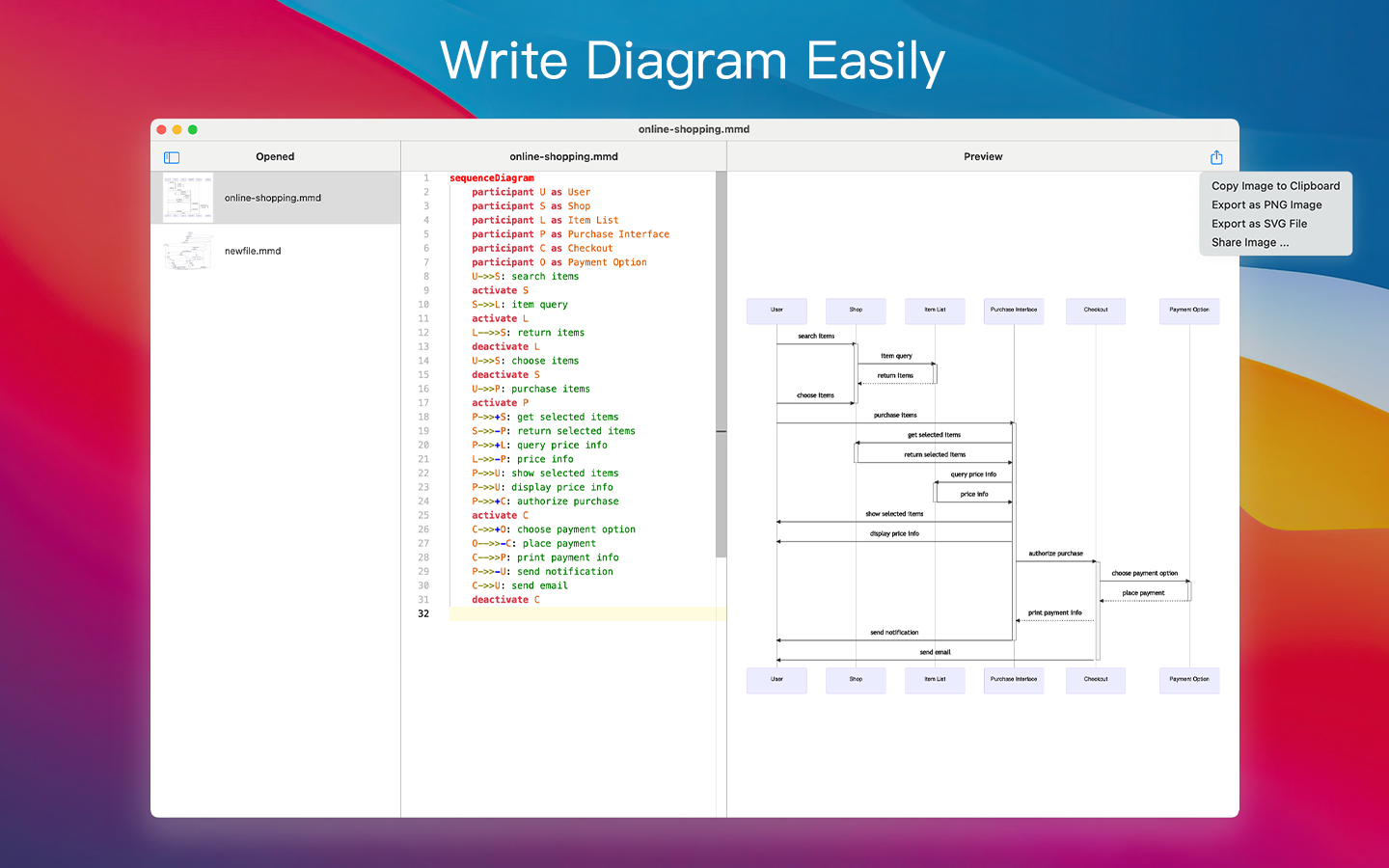MermaidEditor
MermaidEditor is a diagram and flow chart editor, powered by mermaid-js. And MermaidEditor supports iPhone, iPad and Mac, with one app you can edit diagram everywhere on any device.
With MermaidEditor, you can easily write flowcharts and diagrams through text commands, without the complicated drag-and-drop operations and away from the complicated operations of adjusting node order and text content.
MermaidEditor, as a macOS native app, provides a better experience compared with the Web App, and with the instant rendering preview function, you can write mermaid scripts while checking the rendering results to see if they are correct. And the instant rendering window provides convenient zooming and dragging functions, which makes it easier to check whether the details in the chart are correct when writing a huge chart.
MermaidEditor supports mermaid-js syntax highlighting and code completion, so it can help writing diagram and chart clearly, easily and quickly.
You can also easily export charts as PNG images or SVG files from the editor, or share image to other people with system actions.
Features
√ All Platforms
- Both Mobile and Desktop platforms supported, you can edit diagram documents on iPhone, iPad or Mac
- Document browser based app, easily edit files on device and sync document between devices
- Multiple windows ready, it makes the editor more powerful on iPadOS
- Keyboard shortcuts ready on iPadOS with keyboard connected
√ Powerful Editor
- Syntax Highlighting for mermaid-js grammar
- Auto Completion in editor helps typing keywords quickly
- Code Snippets likes parallel block in sequence diagram makes life easier
- Instant Parsing Error indicator for locating syntax error
√ Instant Preview
- Auto Generated Preview when typing in editor
- Zoom and Pan to move preview for checking diagram’s detail
- With Scroll wheel it can be easily zoom diagram on macOS
√ Integrated Extensions
- Thumbnail support, every .mmd file will has its own thumbnail when saving file
- QuickLook Preview extension helps you preview mermaid document in Files app on iPhone or iPad and Finder on macOS
√ Sharing
- Save diagram document as its source with .mmd extension
- Export diagram to PNG image or SVG file with one click
For mermaid-js grammar, please visit https://mermaid-js.github.io/mermaid/ for documentation.
Screenshots on iPhone
Screenshots on iPad
Screenshots on Mac
Get it on App Store
See Also
Check other diagram tools for macOS:
EasyPlantUML for Mac
Using EasyPlantUML to write diagrams with plantuml syntax and have instant live preview on macOS.