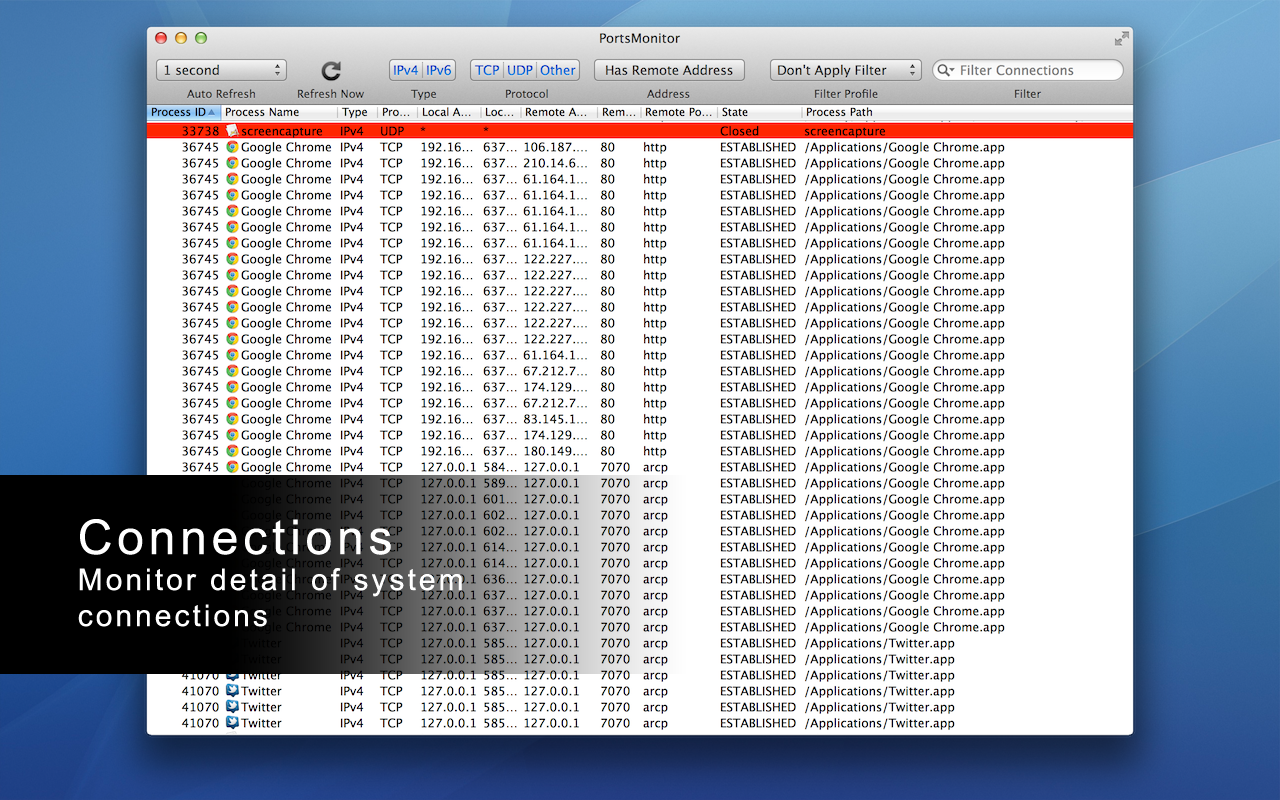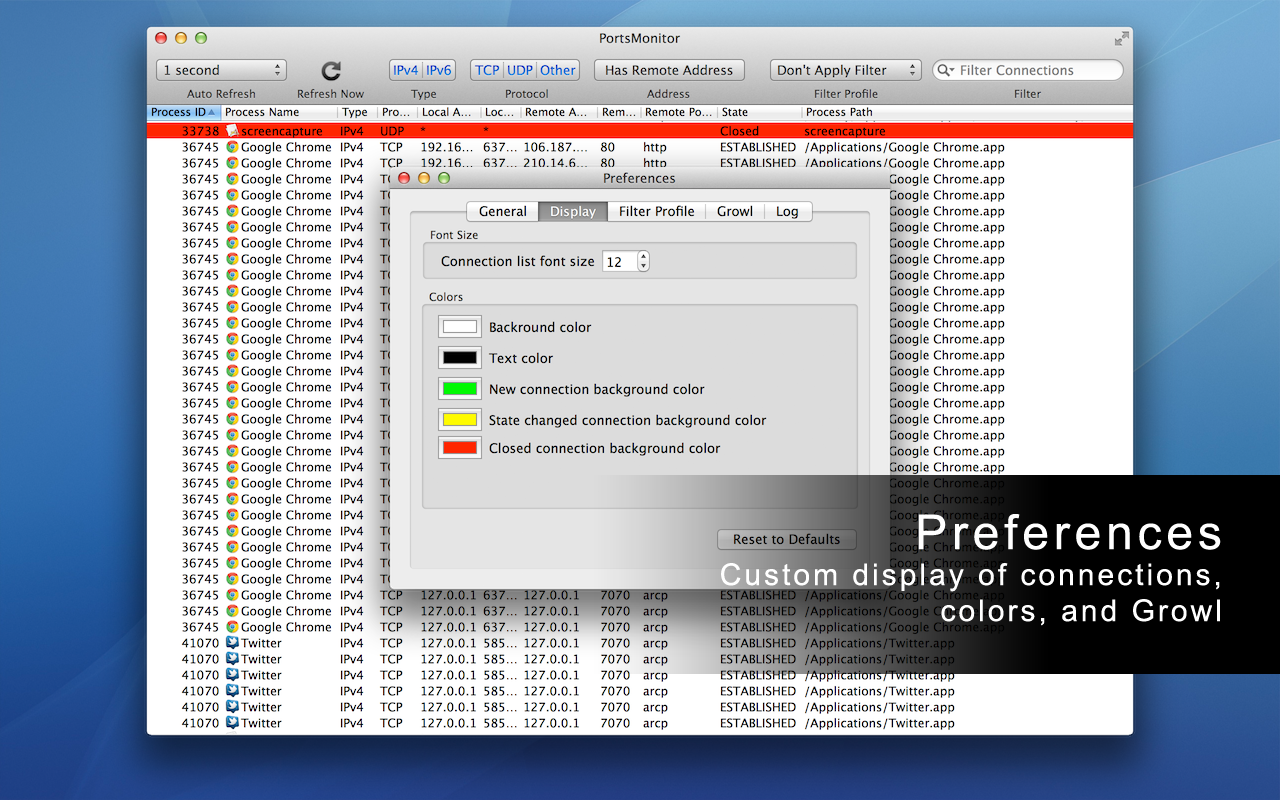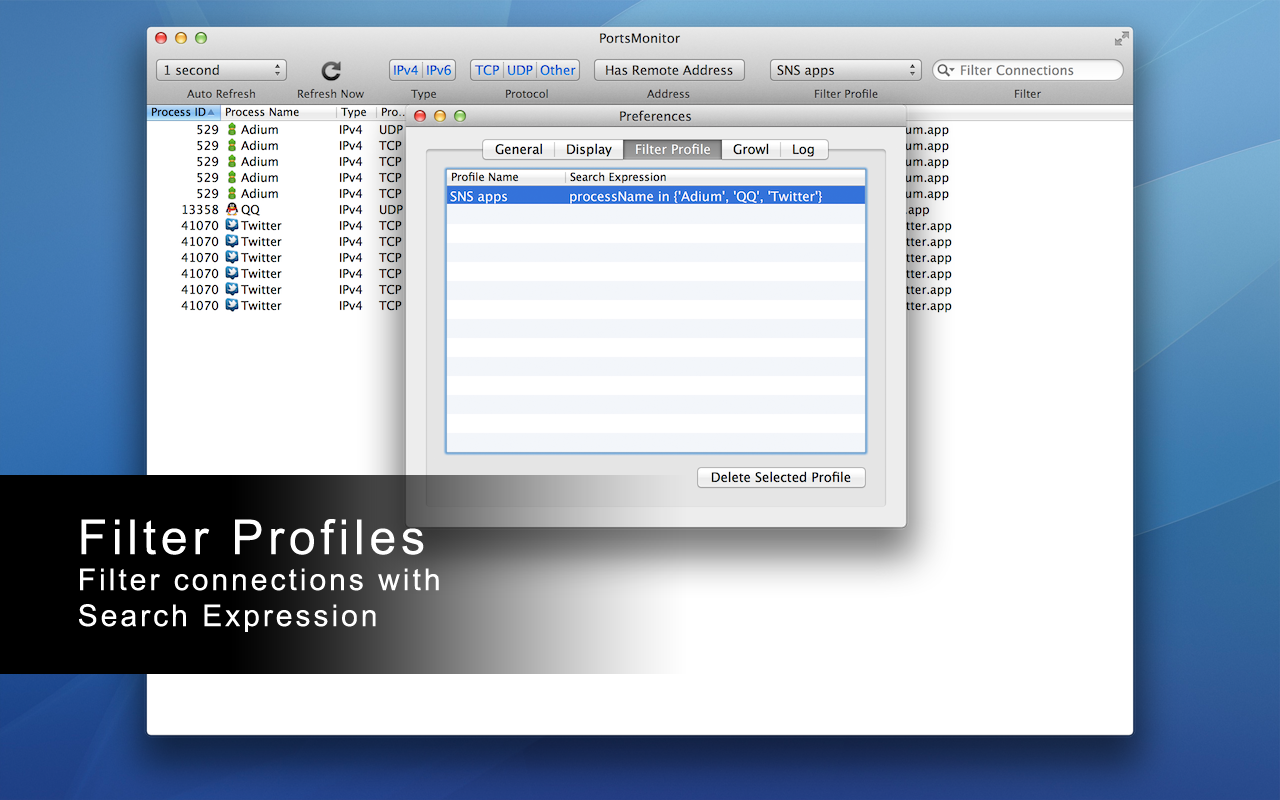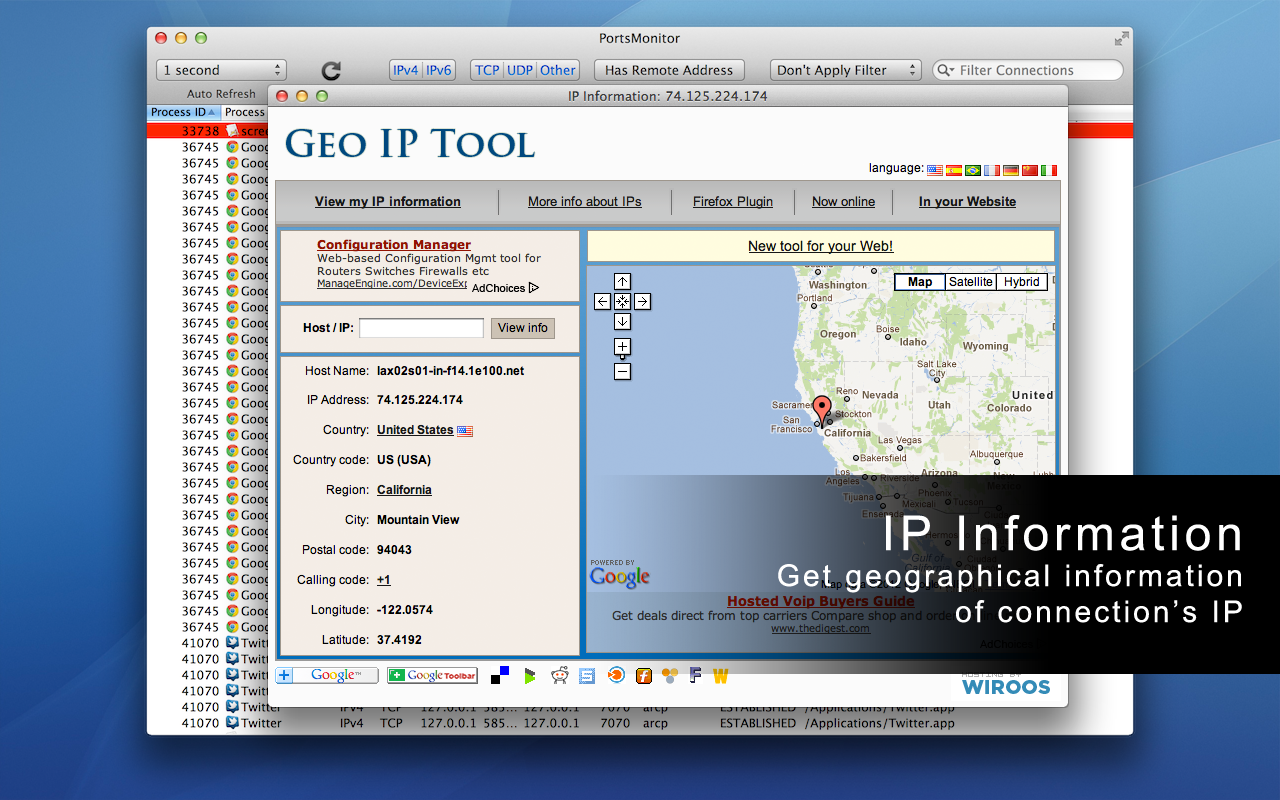PortsMonitor for Mac
Download
Current Version: 1.4.5 Or Try for 30 days
Check all new website for PortsMonitor on portsmonitor.com.
PortsMonitor is a system utility for monitoring system TCP/IP network connections by application, and connections’ status. Also UDP, ICMP is supported.
PortsMonitor is compatible with macOS 10.12 and above.
Features
 Monitor Connections
Monitor Connections
- Monitor all system connections and open ports
- Auto refresh connections and ports
 Colored Display
Colored Display
- Use color indicate item status
- Green for new connection
- Yellow for state changed
- Red for removed connection
 Connection Information
Connection Information
- View remote IP information with map (Powered by geoiptool.com)
- Show port name, for example http for 80
 Filter
Filter
- Filter connections by connection type, IPv4 or IPv6
- Filter connections by protocol type, TCP or UDP
- Hide connections does not have a remote address
- Filter connections by keywords
 Manage Applications
Manage Applications
- Reveal application in finder
- Terminate specified application
 Growl Support
Growl Support
- Growl notifications for new connection
- Whitelist for Growl notifications
Search Expression
PortsMonitor supports Search Expression since 1.3.0 to filter connections, and can save expression to Filter Profile so can use it in later time.
Grammar
- String Compare Operator: =, contains
- Number Compare Operator: =, <, >, <=, >=
- Collection Operator: filed in {value1, value2}
- Logic Operator: and, or
Available Field
- String Fields: processName, processId, protocol, localPort, localPortName, localAddress, remotePort, remotePortName, remoteAddress, remoteHostname, state, processPath,
- Number Fields: localPortNumber, remotePortNumber
Examples
- List connect to http server and state is ‘CLOSE_WAIT’ connections
remotePortNumber = 80 and state = ‘CLOSE_WAIT’
- List SNS applications
processName in {‘Adium’, ‘Twitter’}
- List local network connections
remoteAddress contains ‘192.168.1.’
Screenshots
Feedback
Email: tickplant+support at gmail.com